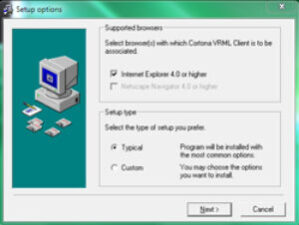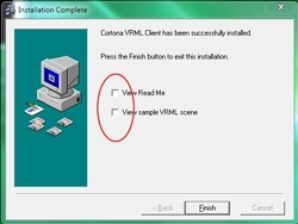Thank you for choosing Acuro
![]() Please read all the information on this page before downloading. It will save you some issues.
Please read all the information on this page before downloading. It will save you some issues.
You will find a download link/button below.
First, save the downloaded .exe-file on your PC.
Then go to your saved file, right-click, and run as administrator.
Please read below about Cortona 3D viewer.
(Note! If you are using Vista – Vista has a function called User Account Control (UAC). This function needs to be disabled before installing Acuro. Read more here)
Download and install
Click button below and a window will open from where you can download and install the latest version of Acuro Course Planner.
Hit Run and the program will be installed on your PC.
When you start Acuro for the first time, please go to Help and find the Manual. It is very wise to read it through once before you begin to test.
The full version is approx 73 MB.
Please read
Please read all the information on this page before downloading.

During installation, click Next or OK when you get the question.
During installation, click Next or OK when you get the question. At the end of the installation “Finishing setup” please be patient, do not hit Cancel, just wait for the process to finish.
Cortona 3D viewer

With Acuro comes an extra program for opening the 3D views. When Acuro starts for the first time the installation guide for Cortona VRML-Viewer will show. Click on “OK/Next” and complete the installation.
During Cortona installation you will have some options.